This is the first time that someone else has shared an idea via my blog and it is great to see someone else willing to share ideas.
This message comes from Nick Phillips and he originaly sent it to the ICT Primary mailing list here in Hampshire, with his permission, I am reproducing it below.
I’ve been experimenting with green screen technology and have had some good results and the children have asked if they can do it at home – this is a bit tricky so I have been looking at cutting and pasting from one picture into another. With careful cutting you get similar results. (This is for still pictures only and not movies)
There are three attatchments with instructions for children which I will test out back at school – I’m hoping our yr6 will have a go when they do habitats and ‘Honey I shrunk the Kids’ by taking photos of grass etc and themselves and then superimposing one upon the other by cutting and pasting.
Of the three photofiltre is by far the easiest and its a free download
Nick’s Links are here:
Photofiltre
Sumo Paint
Paint
Greenscreening is definitely something I want to try in my new school and I know that various people have tried different tools. Vital have a Springboard guide on their website here (you’ll need to register but it’s free).
I have head good things about Wax 2.0 as well.
Have you ever tried green/blue screening? What age groups have you worked with? Any tips or tricks to help us out?


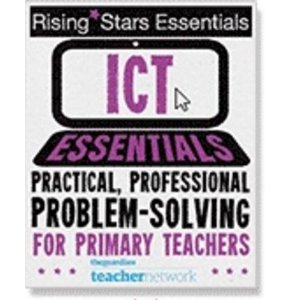
Could you give us some information on what you think the benefits of green screening are to learning? I have head lots of people talk about it in the context of a school, and it is admittedly very cool, but I am never sure exactly how it enhances learning.
Well, in my opinion, it gives them lots of opportunities to share their learning in different ways and to explore new tools. They are manipulating images and video and they could research to ensure their background is appropriate.
One school I inspected used it for a Roman topic. They had a message through their VLE from ‘Mr S Spielberg’ and he asked them to research Romans and to make a short film about them. This was because his next blockbuster is based on the Romans and he wanted some tips. A great hook indeed! So they researched, dressed up and starred in their own little Roman documentary. I think documentary-style is a good way to show learning as you can actually be in Tudor times or report on the minibeasts you’ve found in the garden. Yes you can do it in other ways, but we’re all about trying new things too.
And you know what? Sometimes school should just be fun and challenging. Greenscreening isn’t in the national curriculum, but I bet they remember those lessons later in life!
I am re-planning my ICT curriculum starting next week and I’ll be including it, I will try and re-post once I;ve looked at matching it to some objectives too.
I’ve seen this used to good effect in the way you describe Ian – with children re-enacting Howard Carter’s discovery & exploration of Tutankhamun’s tomb & creating an effective film to share their learning with others.
I’ve used green-screening with year 5- and put simply the absolutely loved it.
We green-screened some adverts for St Lucia, which formed part of the English Persuasive Writing unit and were also the cumulation of a whole terms worth of cross-curric’ work on St Lucia.
The children were filmed in-front of our ‘green screen’ (green backing paper) and as part of their script writing they could choose up to 8 different backgrounds from the 16 I had supplied (just images of sights, beaches etc) in St Lucia.
Due to the difficulties/lack of right software of green-screening video the children didn’t actually do the technical greenscreening- but I used Adobe Premier Elements to do this and it was surprisingly easy and the results, whilst not hollywood standard were certainly good!
The children certainly had fun and were challenged (how do they make it look like they are there rather than standing in-front of a picture etc) – and for me that would have been enough in itself.
But that wasn’t all- the quality of the work produced was excellent- it was almsot certainly better than what would have been acheived without green-screening. Because the children could actually ‘be there’ they took great care in their script, gave real consideration as to what is being said and what will support this and also had some really imaginative ideas.
The children were well and truly ‘fired up’ and 100% engaged in their learning- it had meaning to them as they could actually produce a plausible TV advert without it looking like it was filmed inside a classroom.
The children were soon challenging the basic green screen set up that we had- we had requests for someone to ‘appear’ inside a TV screen (sorted- it ended up looking quite good!), for people to ‘fall asleep’ and be spun into a ‘dream’ in St Lucia (I think that made the best advert!) and to interact with moving images (that one wasn’t quite as successful, but the potential is there). They were also keen to bring in props and dress up.
All of these are things I don’t think we would have got if we weren’t green screening.
The children were so proud of their results that they begged me to show them to the rest of the school- which we did in an assembly. Children also brought parents in to show of the work to them- quite simply they loved it!
Yes we could have, in theory, done the task without green screening, or using thre IWB to display images etc- but it just wouldn’t have had the same effect, and I don’t think it would have engaged the children in the same way.
I’m certainly planning on using green screening next year- in fact I already have it in our medium term plans!
As an off shoot- many of the children then discovered the ability to green screen in Photobooth for mac (I was in a mac based school) so many had fun at home with green screening too!
Looking at what I’ve just written- I think I’ll expand it slightly and turn it into a blog post myself within the next few days! 🙂
This can be achieved in windows movie maker also http://www.wikihow.com/Chroma-Key-in-Windows-Movie-Maker. We will be giving it a try next year in our animation club.