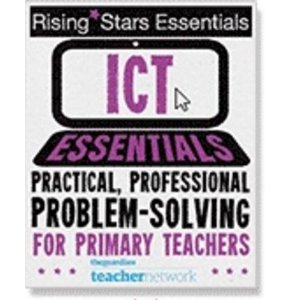This is the fourth post in the 2020 version of setting up GSuite and using it within the classroom.
My current plan for blog posts is:
- What is GSuite?
- How to sign-up to GSuite
- Checking settings and uploading users
- Using Google Drive <<This post
- Using Google Classroom
- Using Gmail in the classroom
- GSuite FAQs
This is a very short post just showing how to access Google Drive and how to share documents with others. In the video below, it shows how to share with one user at a time however, if you have created a group (step 3 above) then that group would get an email address e.g. oakclass@yourdomain.com so you could share it with that email and all members of the group would get access. In reality though, Google Classroom might be a better option. Using that is in the fifth step above.